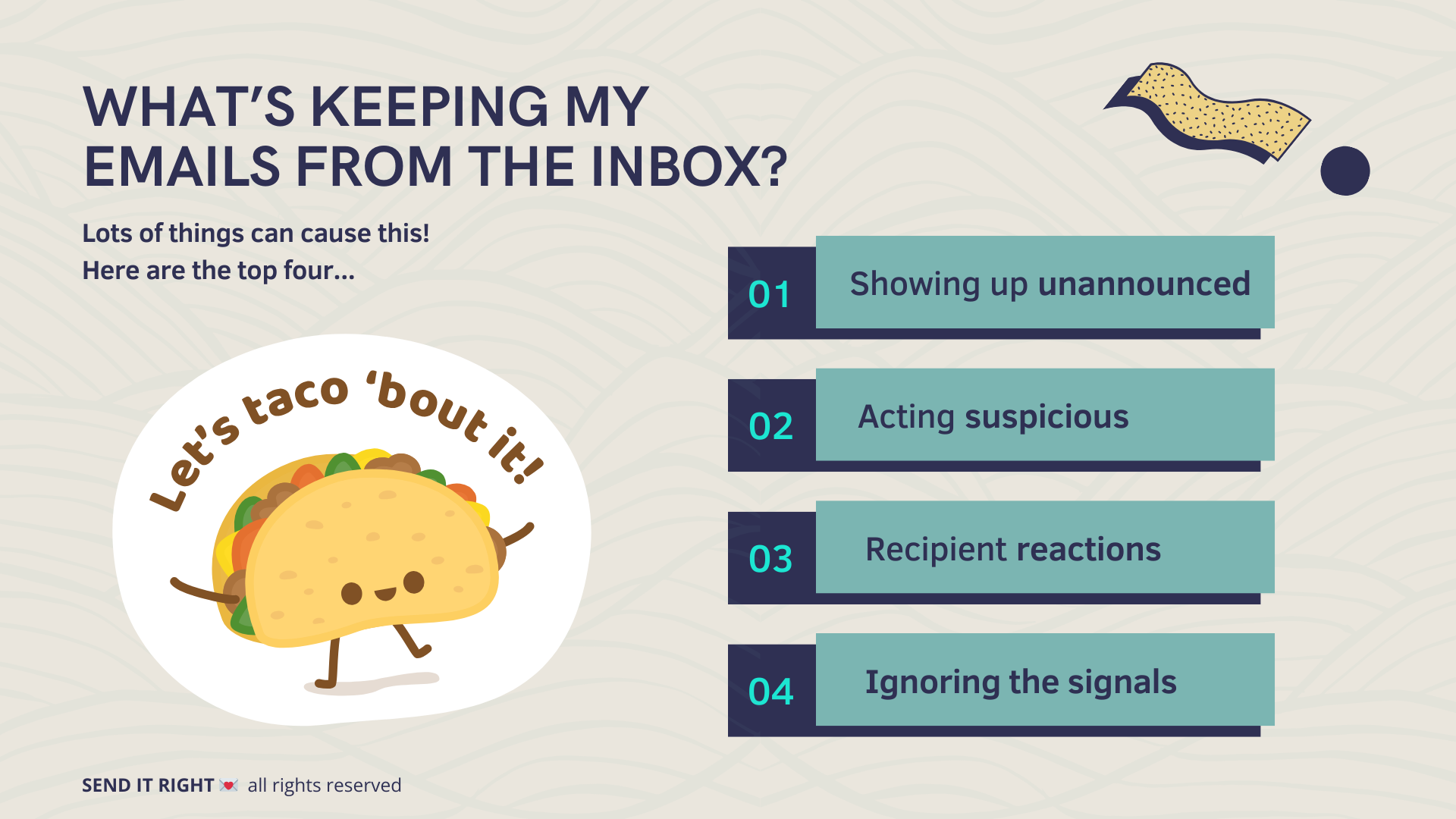Why Your Emails Aren’t Reaching The Inbox
Ever had something unexpected happen and wondered whyyyyy…and how I can keep it from happening ever (ever, ever) again? I’ve got (almost) six-year-old twins, sooo, I pretty much live in this space. But it’s something a lot of us face at work, too.
The fun part? There are 100’s of factors affecting inbox placement, and what happens to an email after you push “send” can be about as predictable as said Meyer twins (which is not very).
Lucky for you, after 18 years of doin’ this stuff, I can tell you that there are a couple of themes that keep coming up, year after year.
Let’s taco ‘bout it.
What's keeping your emails from the inbox? Lots of things! But mainly these four: showing up unannounced, acting suspicious, recipient reactions, and ignoring the signals.
Reason 1: Showing Up Unannounced
It’s almost October. And I, for one, LOVE Halloween. A little mystery can go a long way and most people love a good costume.
But All Hallow's Eve aside, nobody likes it when you come knockin’ on their door when they're still in their sweat shorts, haven’t brushed their teeth yet, and are absolutely not expecting to hear from you.
Email’s not quite as intimate as your front porch, but I encourage you to consider it the same way because most people don’t appreciate being contacted by strangers (or people they haven’t heard from in a long time) out of the blue.
It’s one of the main triggers for spam complaints, and spam complaints are incredibly damaging to deliverability.
So, don’t come over uninvited. Get permission first. Always.
And you know what? Mailbox providers don’t like you showing up unannounced, either! Which brings us to our next most common reason why emails don’t reach the inbox…
Reason 2: Acting Suspicious
If you look like a spammer, and you act like a spammer, mailbox providers will treat you like one.
For example, if you’re sending from a domain or IP they don’t recognize, they’ll be more suspicious of the emails you’re sending, wondering if their users want to receive that mail, and if it’s even coming from the real you.
Or perhaps you’re sending mail from a domain that hasn’t been authenticated. Similar problem: mailbox providers wonder if it’s really you.
There is a lot of phishing and other malicious mail being sent in the world today, so mailbox providers are wary of mail coming from new or unknown sources. It’s been an extremely common vector for abuse since basically the beginning of email.
As much as you can, try to avoid lookin’ sus with behaviors like:
Sporadic sending frequencies — sometimes you send once a month, other times you’re sending 3x per day. What’s up with that?
Huge spikes in your sending volume – let’s say you send 10k most days, and 100k once a month, but all of a sudden you’re sending to 500k recipients. Your ESP and the mailbox providers you’re sending to are going to see that as suspicious.
Sending from IPs / domains with a bad reputation
Or even including links that have a poor reputation… usually after it’s been used in a spam campaign – this is a common problem within the affiliate marketing space.
Make sure you’re being thoughtful about any changes you make to your sending patterns, including the use of new IPs and domains, and increases in sending volume or frequency. If you’re migrating to a new ESP or have to change your sending IP or domain, plan to go through a warm-up period to give mailbox providers time to get comfortable with that new traffic pattern.
And keep in mind, it’s not just the mailbox providers who will respond favorably to you being a consistent, predictable, and trusted sender. Your email audience will respond favorably as well.
Reason 3: Recipient Reactions
You should know that recipient engagement is the closest thing to a deliverability hack that exists.
That’s because the main goal of mailbox providers is to deliver a great email experience for their users… and to only deliver mail to the inbox when they believe the users will find value in it. They determine what has “value” or “interest” based on the positive and negative signals they see within the data, and within their users’ reactions to the mail.
The tricky part? Every mailbox provider has its own way of deciding what to send to the inbox, and you’ll likely never know exactly how they’re determining that. And even if you did know, it would likely change before you could take full advantage, since a lot of spam filters adjust to new spam and abuse patterns in pseudo real-time.
The cool part? If you align your goals with that of the mailbox providers — aiming to deliver a great email experience for recipients — your mail should have very little issue reaching the inbox.
So let’s talk about recipient behavior. And how senders (and mailbox providers) are measuring it…
In previous lessons on sender reputation and unsubscribes, we dug into positive vs negative engagement signals. Email senders only have access to engagement details like opens, clicks, replies, unsubscribes and spam complaints… maybe conversion rates, if you’re lucky.
But mailbox providers are looking at a whole lot more in an attempt to figure out if their users want the mail you’re sending. And they’re becoming more and more focused on user engagement as a way to improve the inbox experience for their users (particularly the larger providers like Gmail and Yahoo).
Some positive forms of engagement that mailbox providers can measure include opening emails and clicking on links. Replying to emails, starring them as important, or saving them to folders. Flagging an email found in your spam folder as “not spam” is one that has a huge positive impact on deliverability since users are taking the time to find the message in their spam folder and move it back to their inbox. They’re telling providers that they got it wrong! That’s powerful stuff.
On the flip side, some of the negative forms of engagement that mailbox providers can measure include dragging an email from the inbox to the spam folder or marking it as spam, which has a huge negative impact on sender reputation. Deleting emails without opening and even a lack of engagement with your emails can have a negative impact on your deliverability over time if the recipient is active with other emails in their inbox, but never with yours…particularly if it’s the case for a lot of your recipients.
Sitting somewhere in the middle is unsubscribes. That’s because these are a negative reaction from recipients, but unsubscribes aren’t bad for your deliverability.
Examples of recipient reactions mailbox providers can see.
Now that you understand how mailbox providers are trying to gauge what their users like, your goal when it comes to deliverability is to get creative about how to drive as many of those positive engagements you see on the screen, while simultaneously making sure you’re keeping negative reactions from your audience as low as possible.
You need to focus on both sides of that coin, because while it’s great to have high open rates, generating high spam complaints in those same emails will seriously damage your future ability to reach the inbox.
So, always be thinking about how can you drive the right kind of engagement with your email recipients.
Which brings me to the last reason I’ll be sharing today for why your emails might be missing the inbox…
Reason 4: Ignoring The Signals
Email is a data-rich marketing channel. It’s one of the things I love most about email.
And we’ve just revisited some of the actions mailbox providers care about, along with a handful of the (many) signals they’re using to inform their filtering decisions.
You need to be monitoring these signals as well — regularly! — to ensure the tactics you’ve been using are continuing to work..and to react quickly when you start to see signs of a problem. A hope-based strategy where burying our heads in the sand and hoping things will start trending in the right direction again is…unlikely to work as well as it needs to.
It’s just not the way deliverability works.
You cannot set and forget your email program!
Not when major mailbox providers like Google and Yahoo (plus others!) are requiring more from bulk email senders than they used to. We all need to be regularly monitoring our performance over time.
And when you see a problem, you need to take action! We’ve already talked about how you can do that in a previous lesson on what to do when you suspect a deliverability issue.
Need to catch up? Do it. We’ll wait.
After all, it’s a whole lot easier to stay in the inbox than it is to dig yourself out of the spam folder. And knowing how important recipient reaction is to mailbox providers, you don’t wait until there’s a problem before you do right by your recipients.
Just don’t forget: you’re sending to humans who are just like you! (Well, maybe not just like you…unless they’re also marketers and technologists.) But they are humans. So, do your best to treat them that way by sending emails that you genuinely believe they want (or need) to be receiving.
A couple of questions to ask, to keep yourself in check:
Am I being clear about who I am and what I’m sending?
Are people expecting to hear from me?
Are they going to be happy about it, or…not so much?
Who benefits more from this email: the recipient, or me?
How can I make this email more valuable to them?
What’s one thing could I try or do differently to improve their experience? How will I measure if that change was successful?
That’s it for now!
There are so many combinations of reasons why your emails might not be landing in the inbox. Hopefully this blog gave you some helpful guidance on which ones are the most common, why, and what you can do to improve your chances of inbox success.
Want more content like this?
Hubspot recently gave it a shout-out on their blog, so you know it’s got a lil’ somethin’.